- Home
- Services
- Preparation for press
PRE-PRESS
SJ publishing-printing house uses modern pre-press CTP technology to prepare layouts for printing. We implemented a modern open modular "Heidelberg" PRINECT system to easily control the full printing process. PRINECT integrates the traditionally separate areas of management, prepress, press and post-press, automates the entire printing process. Integration of all these processes leads to more efficient production workflows, offers greater transparency, and accelerates the job flow.
INTRUCTIONS FOR THE LAYOUTS PREPARATION FOR PRINT
In order to always exactly, on time and irreproachably fulfill the order, staff of the printing-house asks you to observe further requirements and only then we will bear full responsibility for the RIGHT fulfillment of the works.
Should you have some questions, the most important – do not hesitate to ask!
Projects provided:
• In digital files.
• Files till 5 MB can be sent via e-mail.
• Big files can be uploaded to FTP server, address: saugykla.balt.net
All necessary data for the connection you will obtain by contacting either attending manager or IT administrator Gytis Bulotas, tel. 8 618 38187, e-mail
gytis@spaustuve.ltFinal layouts’ files format – ADOBE PDF/X-1a:2001.
Providing project please indicate:
• File name, exact final format.
• Telephone of the person, who could be contacted in case of any questions.
• Enclose also the paper-printed variant of the edition.
• Should it be printed in colors of PANTONE system, please indicate their codes.
Providing the projects of calendars:
• Create layout based on our printing-house’s drawing patterns „Calendar drawings 20.. “ (renewed every year). For the concrete calendar pattern please contact attending manager.
Requirements preparing PDF files for print:
1) Every product should have automatically put on trim marks and bleed marks (2–5 mm depending on the product).
2) The bitmap resolution for graphic elements should be 270–320 dpi (CMYK, grayscale or duotone colors).
3) It is recommended to use ICC Euroscale colors profile (if you used different one, please note).
4) All fonts used in the layout must be embedded to the PDF file of the layout or curved in them.
5) Texts or other information it is recommended to position not closer than 5 mm to the side of the page (cutting line), for glued editions – from the glued side not closer than 20 mm.
6) Preparing dark tones in 4 colors, common colors’ sum should not exceed 330 % (for example, cannot be C 95 % + M 95 % + Y 95 % + B 100 % = 385 %).
7) Preparing works for print on the non-standard paper it is necessary to take into consideration the enlarging and overflow of the raster point.
8) If there are some blank pages in the layout, they should be also included in the files prepared for print, according to the numeration in the layout.
9) The internal pages of the edition it is recommended to provide in one file but not larger than 1 GB.
10) One-color black texts of the edition (fonts) and stroke codes must be printed in one color (often occurring mistake – text in four colors.)
11) Recommended color of the integral and gradient backgrounds in print – darker than 2% for one CMYK canal. There is a risk for the brighter tones to disappear at the time of the printing process.
12) UV partial varnishing forms, layouts of foiling or cutting cliché are provided in separate vector files (either pdf, cdr or ai format). UV varnishing place must be filled C 90 % M 90 % Y 90 % B 100 % of colors.
If you don’t have possibility to provide for the printing-house the layout in ADOBE PDF/X-1a:2001 format, we can accept open files: Adobe Indesign (all used fonts and illustrations added), Photoshop, Illustrator (fonts curved), CorelDraw (fonts curved).
Detailed information concerning files preparation for print it is possible to obtain by calling Arūnas Juozapaitis, tel. (8 46) 366 000, e-mail arunas@spaustuve.lt
Thank you for giving trust to our professional competence, we look forward to the pleasant and for both sides useful cooperation.
Even if you have a sketch drawn in pencil – come to us and we’ll find the common solution!
Layouts preparation for the DIGITAL PRINT
Suitable for print formats of the layouts:
• *.pdf, *.cdr, *.ai. Texts for these formats of the layouts must be curved.
• *jpeg, *tiff , colors pallet CMYK, resolution 300 dpi.
CMYK colors
CMYK (Cyan, Magenta, Yellow and Black) – this is colors pallet used in prints.
RGB (Red, Green and Blue) – this model of colors is destined for layouts and photos review in the monitor, therefore colors in the monitor may differ from those got in the print. Usually photos are made in RGB model of colors therefore by preparing the layouts it is necessary to convert them to the CMYK model of colors. Please note that the colors settings of your monitor could differ very much from those in the printed layouts. It is very important that the monitor was calibrated properly.
How to choose parameters of colors by using various programs?
InDesign: In Tools press Edit->Color Settings, should be indicated: CMYK: “U.S. Web Couted (SWOP) v2”. It is necessary to set the colors pallet before starting creation of the layout.
Photoshop: In Tools Image-> Color Mode should be CMYK colors pallet.
Illustrator: In Tools File->Document Color Mode should be chosen CMYK colors pallet.
CorelDraw: In Tools Tools->Color Management -> Color Settings should be set CMYK colors pallet as well.
What are the bleed marks in the layouts?
Bleed mark is the distance between the end of the printed information and cutting line.
All products are printed on the big sheets of paper and after printing they are cut to necessary size. Cutting and printing can make certain mistakes therefore it is necessary to leave the bleed marks in order not to cut the sides of the printing or not to leave visible white area outside the layout.
Bleed marks must be at 2 mm each side.
What is vector drawing?
Vectors are expressed not in the pixels but in mathematic formulas and all the picture consists of a lot of different objects which change in proportion all together by changing one of them. Therefore quality of the reflection of vector drawing is very high, much higher than those of the in pixels prepared illustrations.
Vector drawing could be created by means of Adobe Illustrator and CorelDraw programs.
What is resolution?
Resolution is measured in DPI (dots per inch).
DPI defines how many pixels (dots) are in one inch of the picture. The most suitable for the print resolution is 300 dpi.
Files preparation for the LARGE FORMAT PRINT
Files must be prepared without compression.
Raster files:
*TIFF, *JPEG must be prepared in CMYK colors pallet, without layers (all graphics must be in one layer – background).
Vector files:
*EPS, *PDF – all objects must be in CMYK colors pallet, fonts curved, effects transferred to the raster (integral dots graphics).
Resolution:
Files till 3 m² – scale M-1:1, 200– 00 dpi.
Files till 10 m² – scale M-1:1, 120–150 dpi.
Files more than 10 m² – either scale M-1:1, 70–100 dpi or scale M-1:10, 300 dpi.
Picture proportions must correspond to the printed size, it is necessary to indicate scale. There must be no visible or invisible objects in the layout, which crow outside the indicated picture printing size.
Layouts including small elements or slim lines it is recommended to make higher resolution. File must be no bigger than 1 GB.
White color must be composed: C-30 M-30 Y-30 K-100. Grey color must also consist of the entire mix of CMYK colors.



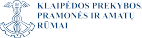




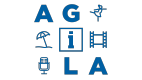

Find us